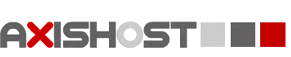If you want to remove clutter and tidy up around your house, one of the easiest and fastest ways to earn money is to sell your stuff.
Usually, a community-wide yard sale is held for people in the neighborhood to put their used clothes, furniture, and toys in, hoping someone will stop by and buy their stuff.
Time flies. The quantity of homes participating has reduced because of the increase in selling apps and many other ways to sell used stuff online.
Today, this post will take you through 20+ Best Selling Apps for You to Sell Your Stuff so that you can pick up the best one for your own.
What you should consider before using selling apps?

The structure of all these apps is quite consistent. You’ll have to take at least one clear picture of the item, write a brief, detailed description and get it a price. It’s necessary for you to prepare these in detail before you bring anything online, so as to make the process easier.
Besides, you should also decide in advance how you want shoppers to pay for their items and how you would like to deliver the item. Some choose to put stuff in a bag on their porch, others would meet the customer at public places, etc… Getting all this set will help you a lot when selling.
Lastly, be cautious about scammers and opportunists. It’s a common way to underbid for stuff they know they can turn around to make a profit. If someone seems weird, overly aggressive, you can say thank them for their time and go on with the next.
20+ Best Selling apps for you
There are a number of apps to sell used items online depending on if you’re selling a physical item or a service. Here’re the 20+ best resale apps to offload your old stuff for cash.
1. Letgo

You might come across the advertisements for this selling website. From a woman offering as sewing during a parachute skydive to a man attempting to offload on an arcade game for money, these advertisements seem to be nonsense and ridiculous.
However, the app itself goes straight to the point. Take a picture of the item you would like to sell, post it, and then begin messaging potential customers. Letgo automatically realizes your stuff and helps classify it in the right category. They also provide automated responses, which makes it easier to converse with potential customers. The interface of the app is aesthetically appealing, giving you a news feed of stuff for sale in your area. Results can also be narrowed down by utilizing the search tool or choosing a category.
2. eBay

eBay is one of the biggest online marketplaces and has about 147 million users. You have two ways to sell stuff on eBay – through an auction or fixed-price listing. The auction set is the most popular feature of the app. You just need to post a picture of what you want to sell, create the starting bid, and decide the length of the auction (it can be 1,3,5,7 or 10 days).
Bear in mind that when the auction finishes, you are contractually obligated to sell the stuff for the winning bid. Customers can also bid on goods by using the automatic bidding system of eBay, which automatically sets bid in increments higher than the previous bid.
Vendors on eBay are paid through PayPal, credit or debit card, merchant credit or debit card, or payment on pickup (if the purchaser receives the goods in person).
3. Facebook Marketplace

Facebook Marketplace offers you a good opportunity of getting rid of your used items and earning some money. The platform is currently used by 800 million users in 70 countries.
The selling network has little structure. Like many other apps, stuff for sale is customized to your physical location. But after posting the images of the stuff for sale and looking for a potential customer, you will be the person who handles delivery and payment.
Another benefit? There’s no need for you to download a new app to join Facebook Marketplace because you can reach it through the Facebook app.
4. Nextdoor

As a neighborhood-focused social network, Nextdoor also offers a For Sale and Free section. It may be a great choice for selling and buying stuff locally. In order to put an item on sale, you choose the plus sign located at the bottom of your screen, write a new message, then click on the For Sale and Free section. The next thing to do is to fill out information such as price, description, and images. Like other apps, the purchaser and seller will negotiate with each other on pickup and payment.
Your stuff for sale will show up in the newsfeed of your neighbors, even if they aren’t looking for items on sale. Stuff for sale will show up right along with road closures, neighborhood events and so on. The platform also provides a search option, allowing you to narrow down your findings for sale or free stuff only.
5. OfferUp

OfferUp is a good choice for you to sell anything from old cars to clothes and baby stuff. Every seller is rated so that buyers can understand more about the caliber of the seller. According to OfferUp, sellers can list an item for sale in 30 seconds or less. You just need to post some pictures of the item, then write a title, category, condition, description, location and set a price. It’s possible for purchasers to require more details about the item or make an offer.
Selling on OfferUp, you can choose whether to sell the item locally or globally. If you’re serious about selling stuff, promote your item through the OfferUp app to gain more potential buyers. If you sell the item in the local area, the buyer will pay directly to you when receiving the item. Or if you decide to ship, you’ll be paid through the OfferUp app.
6. CPlus for Craigslist

CPlus for Craigslist is a good option to exchange your unwanted items for some extra cash. Note that the app is a third-party app which is officially licensed by Craigslist.
You put an item on sale as you would list through Craigslist on a desktop. You post pictures, add title, description, and lastly, set a price. However, with CPlus, sellers can choose to be informed via notification when a new item is listed, automatically allows geographic location, and provides various display options. These features help your stuff be known to the biggest groups of interested customers, which can help your stuff sell better and faster – and for more cash.
7. Poshmark

On Poshmark, you can sell anything from women’s apparel to handbags, shoes, jewelry and makeup. Poshmark is an online commerce marketplace for fashion, giving chances for those who want to tidy up and update their closet and earn some money in the process. This app has over 25 million items for sale from 5,000 different brands at any specific time.
The listing process is quite simple and easy. Simply take several pictures of the item, add the description, and set the price. The app also provides “Posh Parties” purchasing and selling events held within its community. That means you can purchase and sell stuff within a community of fashion-forward friends.
Moreover, this marketplace offers sellers a prepaid shipping label. Sellers’ earnings can be redeemed through direct deposit or check. Bear in mind that the app makes a commission for every sale: a flat $2.95 on sales under $15, and 20 percent on sales $15 and up. They also provide purchasers with Posh Protect. You can receive a full refund if the item you bought is different from the listing.
8. Tradesy

Another fashion-forward selling marketplace, Tradesy was created for women to “connect their closet” with a few simple steps.
Post some images of your items (Tradesy helps clean up images to make them more professional), fill in information such as brand, size, condition, and add a price. The app will suggest a price for you according to brand, condition, what the same items have sold for. Note that Tradesy only allows selling authentic, high-quality items with minimal wear. Therefore, it’s not a good place for those who want to offload overly worn or non-brand apparel.
Sellers can get a prepaid shipping label to deliver their stuff when they’re already sold and can keep a well-stocked Tradesy inventory to make money from closets. The app requires a $7.50 flat commission fee for stuff priced less than $50, and a 19.8% commission rate on goods priced $50 or more. Sellers can receive their money from the app through PayPal, a debit card or transfer.
9. Decluttr

Decluttr is an online selling app that allows you to sell used CDs, DVDs, games, and tech. You’ll simply pack your items, add the label, and leave it at the nearest UPS location, Customer Center or Authorized Retail Outline. You’ll get paid one day after your stuff arrives through direct deposit, check, PayPal, or even as a donation for the charity you want.
It is super easy and simple to sell on Decluttr. You’ll receive an instant valuation right after you list your items on the app. If you choose to move forward with the sale, the app will provide you a free shipping label to use to deliver your items.
Decluttr gains a 4.6 rating from Trustpilot and an A rating with the Better Business Bureau.
10. thredUP

Getting an A+ rating from the Better Business Bureau, thredUP is considered one of the most reliable buying and selling apps. The app is designed for selling used apparel from brands such as Old Navy, Gap and J. Crew and designer brands as well.
The marketplace lists the items buyers are searching for, so you can know the items likely to be chosen.
Firstly, you’ll have to order a free closet clean-out kit. When the bag is sent in the email, add your used apparel, send it off, and then wait. As your order is in process, you’ll get paid through thredUP shopping credit, PayPal, or a VISA prepaid card.
You only know how much you can receive when you send your stuff off. And to return them, you need to pay a fee of $10.99. However, with their thredUP’s payout estimator, you can get a better idea of your potential earnings.
11. Instagram

Instagram is another good option for you to sell items online. What you need to do is snap a photo and add some appropriate hashtags. Create a text overlay so that shoppers don’t have to read the caption to know what you’re offering. Remember to add the information in the description, which covers size, condition, geographic location, price and whether you’re willing to deliver it.
12. Recycler

Recycler is a selling marketplace that helps local sellers and purchasers connect with each other. The app has some main categories, including pets, housing and vehicles. Besides, it’s also possible for you to list clothes and furniture items. You can sign up for a new account via your Facebook login and can start uploading items for sale right away.
13. 5miles

This online selling app is very easy, safe, and fun to use. You can narrow down your results to within five miles of your current address on 5miles.
This marketplace provides some categories such as clothes, electronics, furniture, and so on. It also allows you to list jobs and services. Even though 5miles is commonly used across the US and many different countries, you’re more likely to succeed if you live near one of the cities, such as New York, Miami, Tampa, and Dallas.
14. Trove Marketplace

Trove Marketplace is a great place to purchase and sell used furniture on the Internet. As listing stuff on the app, you can add a fixed price or accept bids from customers. You also can choose what method of payment you want such as credit, debit cards, or cash.
When you accept an order and agree on the price, you can arrange a time to meet your purchaser and make the exchange. You should not let the purchaser leave with your item until you get a notification from Trove that the payment has been submitted.
15. Chairish

Chairish is designed for selling used furniture on the Internet. When your item is sent off, the purchaser has the right to return it within 48 hours through Chairish. After this amount of time, your payment will be released.
There is one important difference between Chairish and Trove, which is that the stuff on Chairish can get a far higher selling price. Hence, if you have high-quality furniture items in good condition, it may be worth it in spite of the higher commission rate.
16. Airbnb

If you have a guest room that is often empty, you should rent it on Airbnb. Having your space hired with Airbnb is a perfect way to earn some cold cash on the side.
According to a survey in 2017, people who used Airbnb could make around $500 per month.
It is simple and easy to create a listing. Snap several pictures of your space, write a description, and set a price. You may have better results if you clean up and decorate the space. You might have to invest in purchasing some sheets, toiletries, and cleaning supplies, but it’s worth it when hosting with Airbnb.
17. Fiverr

Fiver is an online selling app that allows people to list services like graphic design, writing, and video editing. Fiverr offers more than 100 different categories for sellers to choose from. Sellers also are encouraged to be creative. Given that the item is legal and within their terms, you can freely put it on sale on the website.
Different from other freelance sites, you can decide the service you sell and set your price. Fiverr doesn’t require any bidding on projects. You can set a price for your services from $5 to $995 and sell up buyers with maximum three packages at rising price levels.
18. Rover

Rover is an ideal app to connect pet owners with reliable caretakers. You can receive 80% of your payment. Rover allows some services, including dog boarding, house sitting, doggie daycare, and drop-in visits.
Using Rover, you can set your own rates after selecting which services to sell. If you’re an animal lover and want to earn some money, this could be a good choice for you.
19. Upwork

Upwork is an international platform that helps connect businesses with freelancers all over the world. That makes it an ideal place to look for new customers and develop your freelance business. Even if you’re going to run a business, it’s also a simple way to earn money on the Internet.
When you’ve already signed up for a free account, Upwork recommends great jobs according to the information you give. You can also manually look for additional chances.
Once you find a project that matches your skills, the next thing is to give a proposal. The purchaser then picks from all the freelancers who bid on the project. You’ll get paid via various methods of payment such as PayPal, direct deposit, Payoneer, Skrill, local funds transfer, and wire transfer.
Keep in mind that Upwork takes a fee of 20% when you bid on a project.
20. Care.com

If you love babysitting, you can open a free account on Care.com. The website will connect you with parents in the local area who’re finding short or long-term child care, occasional care, before or after-school care.
It’s up to you to decide your rates, availability and how far you can travel, negotiate and receive payments from customers.
If you’re not intrigued in babysitting, you can offer other services, such as tutoring, pet care and house cleaning.
21. TaskRabbit

If you don’t assume that you’ll be eligible for Amazon Home Services but still would like to sell handyman service, TaskRabbit is worth trying.
TaskRabbit connects clients with those who can help them with different tasks such as moving or assembling furniture, cleaning, or do minor repairs. You can look for some jobs in your area by submitting an application and joining an informational session.
It’s up to you to set your own rates and negotiate job details with customers, but TaskRabbit will manage the invoicing and payment collection process.
Conclusion
That’s the list of More Than 20 Best Selling Apps to Sell Stuff in 2024. If you want to get rid of your unwanted, used items in the house, or are interested in offering some certain services, consider one of the apps mentioned above to make some extra money. If you want to ask any questions, drop a line in the comment section.
Thank you for reading!